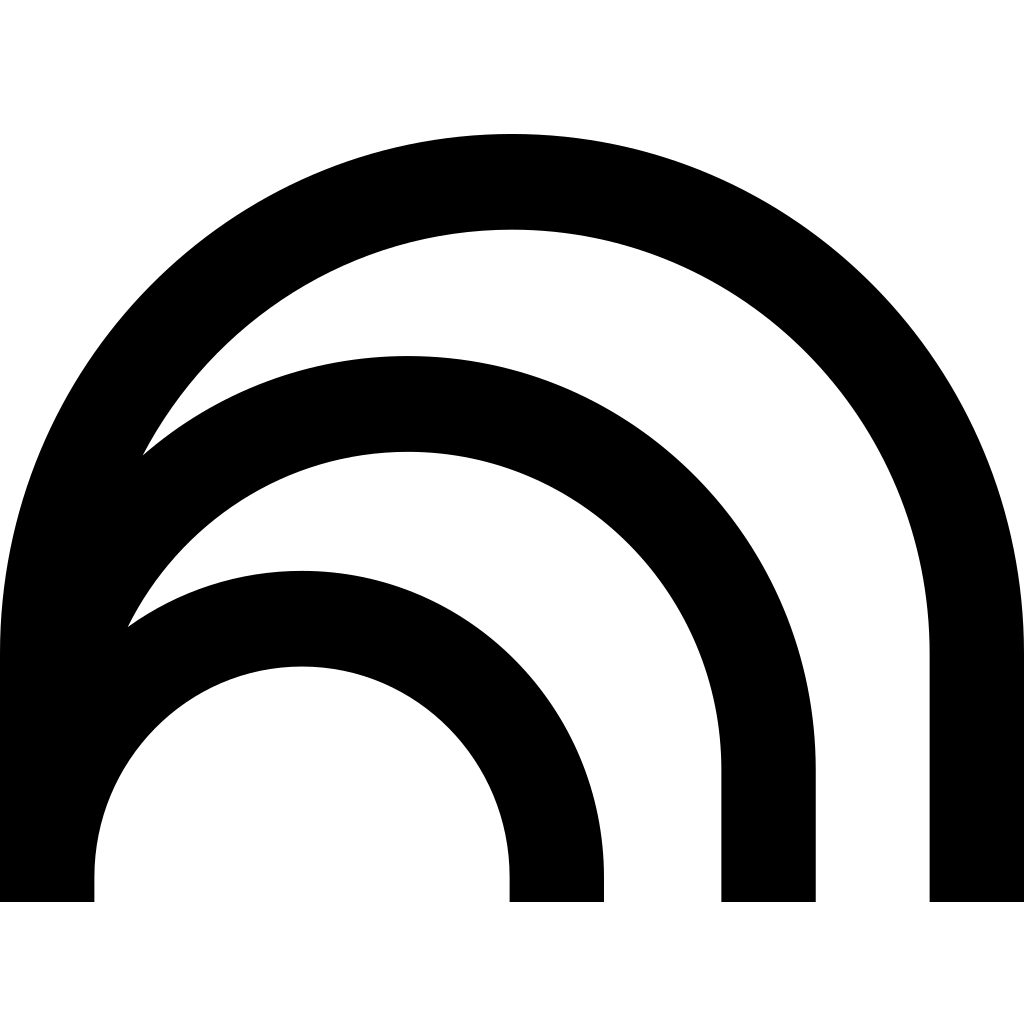
NotebookLM
Google's AI research assistant that transforms your documents into an interactive AI that can answer questions, create summaries, and generate audio overviews.
User Reviews
No reviews yet. Be the first to review this tool!
Introduction
NotebookLM is Google's experimental AI-powered research assistant that serves as your personalized thinking partner. Built with the latest Gemini models, it transforms your uploaded sources into an interactive AI that understands and can discuss your specific materials.
Key features of NotebookLM include:
* Multi-format source support: Upload PDFs, websites, Google Docs and Slides, YouTube URLs, and more
* Intelligent document analysis with automatic summaries, FAQs, timelines, and briefing docs
* Audio Overviews: Generate podcast-style discussions about your sources that you can listen to on-the-go
* Interactive Q&A with citations pointing back to your original sources
* Customizable response styles and lengths (Pro feature)
* Shared notebooks for team collaboration with usage analytics (Pro feature)
* Enhanced privacy and security features for professional use
NotebookLM is designed to help researchers, students, professionals, and anyone working with large amounts of information to better understand and interact with their materials through natural language conversations.
Use Cases
- 1Academic research and literature review
- 2Professional document analysis and synthesis
- 3Team knowledge sharing and collaboration
- 4Content creation from multiple sources
- 5Educational material preparation
- 6Business intelligence from reports and documents
- 7Legal document analysis and case preparation
- 8Journalism and investigative research
Pros and Cons
Pros
- Powered by Google's latest Gemini AI models
- Excellent source integration with multiple file formats
- Unique audio overview feature for on-the-go learning
- Proper citation tracking maintains source credibility
- Free tier available for individual users
- Team collaboration features in Pro version
Cons
- Relatively new platform with limited track record
- Pro pricing may be expensive for casual users
- Dependent on Google's AI infrastructure
- Limited customization options in free tier
Frequently Asked Questions
What file formats does NotebookLM support?
NotebookLM supports PDFs, websites, Google Docs and Slides, YouTube URLs, and various other document formats for analysis.
How does the Audio Overview feature work?
Audio Overviews generate podcast-style discussions about your uploaded sources, creating engaging audio content that you can listen to while commuting or exercising.
Is my data secure with NotebookLM?
NotebookLM provides privacy and security features, with enhanced protection available in the Pro version. Your sources are not used to train Google's AI models.
Can I collaborate with my team using NotebookLM?
Yes, NotebookLM Pro offers shared notebooks for team collaboration, along with usage analytics to track team engagement.
Pricing
Free
Free- Built with the latest Gemini models
- Upload PDFs, websites, Google Docs and Slides, YouTube URLs, and more
- Create one-click summaries, FAQs, timelines, and briefing docs
- Generate Audio Overviews and listen on-the-go
- Ask questions for deeper insights with citations
- Basic usage limits
NotebookLM Pro
$26.99- Everything in NotebookLM Free
- 5x more Audio Overviews, notebooks, queries, and sources per notebook
- Customize the style and length of your notebook responses
- Create shared notebooks for your team
- Usage analytics and insights
- Additional privacy and security features
- Priority support