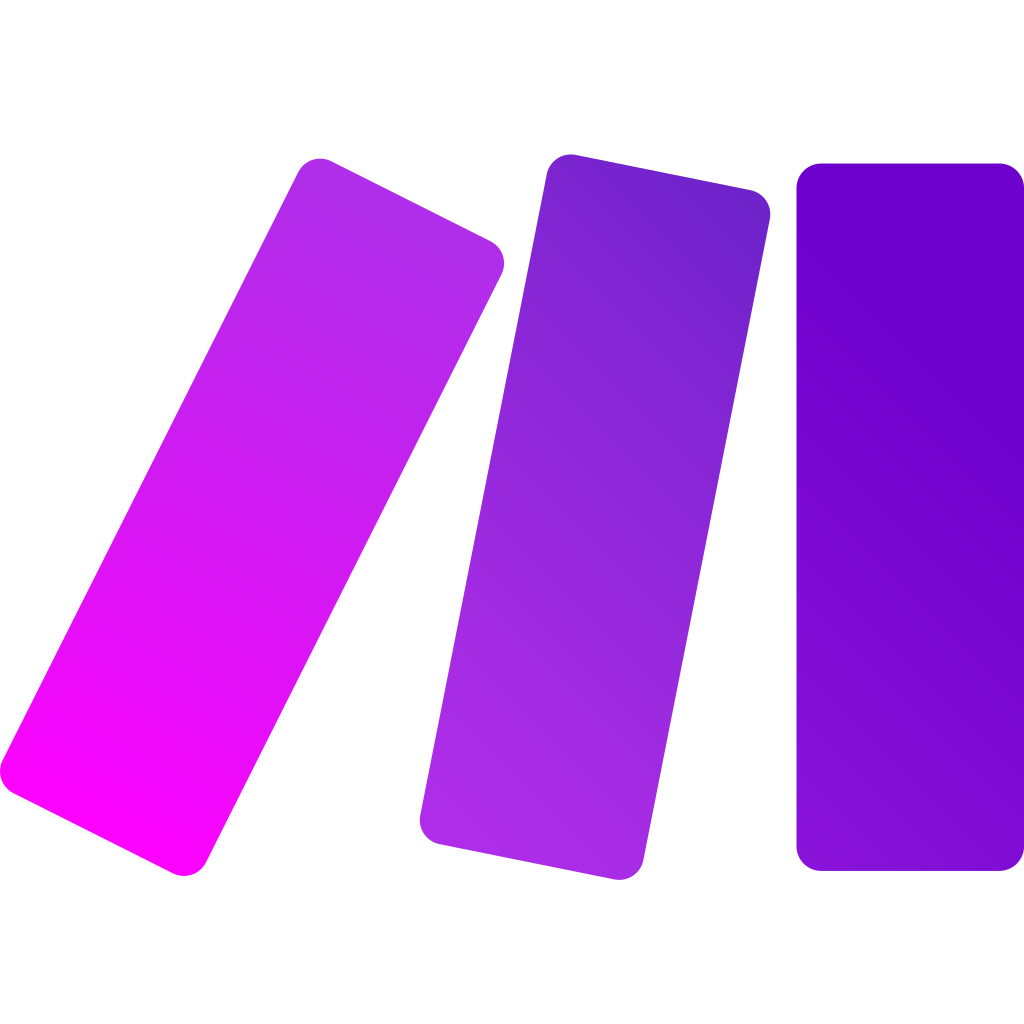
Make
Visual workflow automation platform that connects apps and automates processes with powerful data transformation capabilities.
User Reviews
No reviews yet. Be the first to review this tool!
Introduction
Make (formerly Integromat) is a powerful visual automation platform that enables users to build sophisticated workflows by connecting various applications and services. It stands out for its intuitive flowchart-style interface and robust data manipulation capabilities, making complex automation accessible to both technical and non-technical users.
Key features of Make include:
* **Visual Workflow Builder:** Intuitive drag-and-drop interface with flowchart-style canvas that clearly shows data flow and logic branching
* **2000+ App Integrations:** Connect to popular services like Google Workspace, Microsoft 365, Slack, Salesforce, Shopify, and many more
* **Advanced Data Operations:** Powerful tools for parsing, transforming, aggregating, and manipulating data between different applications
* **Scenarios & Modules:** Create complex automation scenarios using various modules for triggers, actions, and data processing
* **Real-time Execution:** Instant trigger processing for time-sensitive workflows and business processes
* **Error Handling:** Robust error handling mechanisms with detailed logs and debugging capabilities
* **Routing & Filtering:** Advanced routing capabilities to direct data flow based on conditions and business logic
* **HTTP & API Integration:** Built-in HTTP modules for connecting to any REST API or custom web service
Make excels at handling complex data transformations and multi-step workflows that would be challenging in simpler automation tools. Its operation-based pricing model makes it cost-effective for workflows that perform multiple operations per execution.
The platform is particularly strong for scenarios involving data synchronization, e-commerce automation, marketing workflows, CRM integrations, and any process requiring sophisticated data manipulation between multiple applications.
With its focus on visual clarity and powerful data handling capabilities, Make bridges the gap between simple automation tools and complex enterprise integration platforms.
Use Cases
- 1E-commerce: Order processing and inventory synchronization across platforms
- 2Marketing: Lead nurturing and campaign automation across multiple channels
- 3CRM: Data synchronization and customer journey automation
- 4Data Processing: Complex ETL operations and data transformation
- 5Business Process: Invoice processing and approval workflows
- 6Social Media: Content scheduling and engagement automation
- 7Project Management: Task creation and status updates across tools
- 8Customer Support: Ticket routing and automated response systems
Pros and Cons
Pros
- Intuitive visual flowchart-style interface
- Powerful data transformation and manipulation tools
- Large library of pre-built app integrations (2000+)
- Strong error handling and debugging capabilities
- Real-time execution with instant triggers
- Advanced routing and conditional logic
- Affordable operation-based pricing model
- Excellent for complex multi-step workflows
Cons
- Steep learning curve for complex scenarios
- Can be overwhelming for beginners
- Debugging can be challenging with complex workflows
- Operation limits may be restrictive for high-volume users
- Requires understanding of data structures and flow logic
- Some integrations may require technical knowledge for setup
Frequently Asked Questions
What's the difference between Make and Zapier?
Make offers more advanced data manipulation and visual workflow building compared to Zapier's simpler linear approach. Make uses operation-based pricing while Zapier uses task-based pricing, making Make more cost-effective for complex workflows.
How does Make's operation-based pricing work?
Operations are counted each time a module processes data in your scenario. For example, if you process 100 records through 3 modules, that's 300 operations. This makes Make cost-effective for complex workflows with multiple steps.
Can I build complex conditional logic in Make?
Yes, Make excels at complex logic with routers, filters, and conditional branching. You can create sophisticated workflows with multiple paths, data transformations, and decision points all visualized on the canvas.
Does Make support custom API integrations?
Absolutely! Make provides HTTP modules that allow you to connect to any REST API or webhook. You can also use custom functions and advanced data manipulation for complex integrations.
Is Make suitable for enterprise use?
Yes, Make offers enterprise features including SSO, enhanced security, audit logs, 24/7 support, and compliance support. Many businesses use Make for mission-critical automation processes.
Pricing
Free
$0/month- 1,000 operations/month
- No-code visual workflow builder
- 2000+ apps
- Routers & filters
- Customer support
- 15-minute minimum interval between runs
Core
$9/month- Everything in Free, plus:
- 10,000 operations/month
- Unlimited active scenarios
- More control with scheduled scenarios, down to the minute
- Increased data transfer limits
- Access to the Make API
Pro
$16/month- Everything in Core, plus:
- 10,000 operations/month
- Priority scenario execution
- Custom variables
- Full-text execution log search
- Advanced automation features (error handling, scheduling)
Teams
$29/month- Everything in Pro, plus:
- 10,000 operations/month
- Teams and team roles
- Create and share scenario templates
Enterprise
Custom pricing- Everything in Teams, plus:
- Enhanced security
- Company single sign-on (SSO) for improved security and governance
- Auto-provisioning for new users
- Information security compliance support
- Audit Logs
- Always-on support
- 24/7 customer support
Related Tools
View All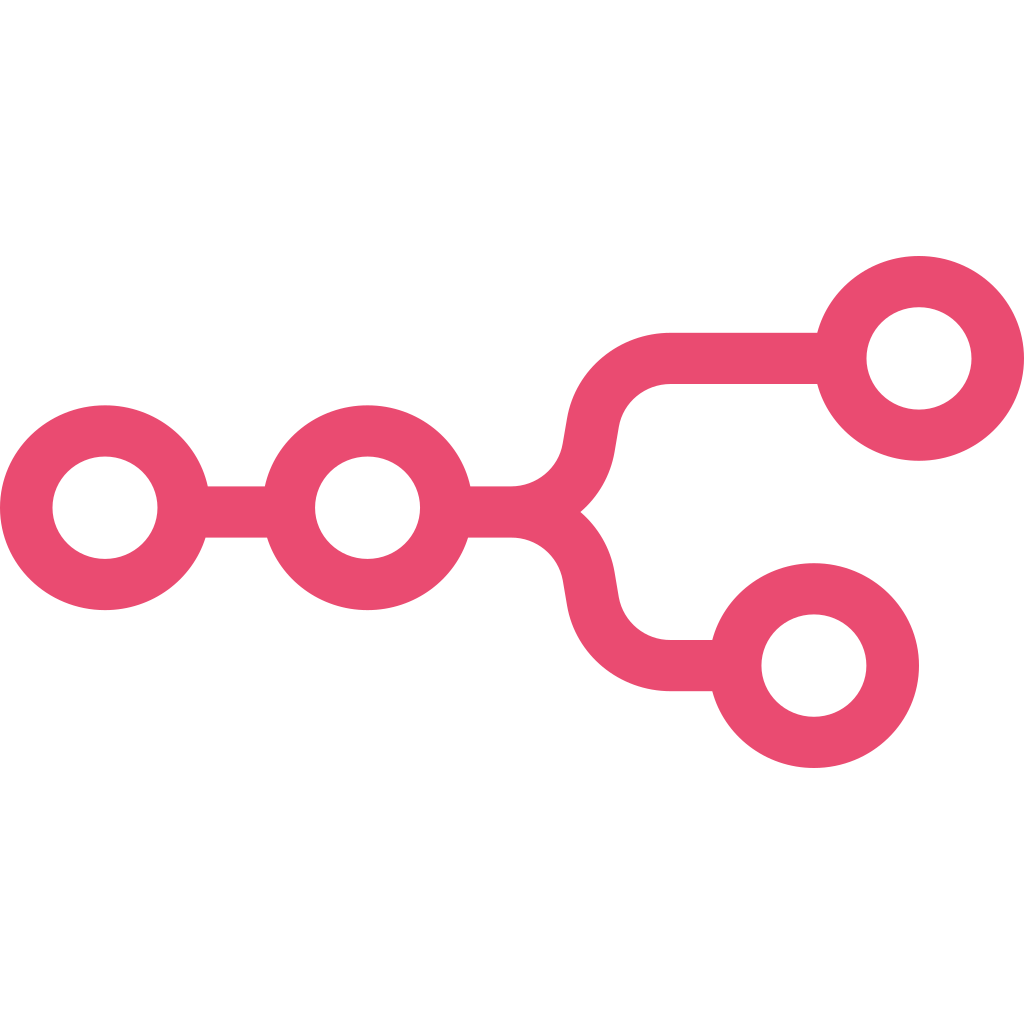
n8n
AI Productivity, AI Automation
Flexible AI workflow automation platform for technical teams. Build with code or drag-n-drop, self-host or use cloud.