
DeepWiki
AI documentation you can talk to, for every GitHub repository in the world, powered by Devin.
User Reviews
No reviews yet. Be the first to review this tool!
Introduction
DeepWiki is a cutting-edge tool developed by Cognition Labs (the team behind the AI developer assistant Devin) that automatically converts GitHub repositories into comprehensive, wiki-style documentation with interactive features. By leveraging advanced AI capabilities, DeepWiki drastically reduces the time required to understand complex codebases, making software development more efficient and accessible.
Key features of DeepWiki include:
* Automatic documentation generation for any GitHub repository
* Conversational AI assistant for answering specific questions about the code
* Interactive architecture diagrams and visualizations
* In-depth research capabilities for understanding design concepts
* Support for both public and private repositories
* Simple access by replacing "github.com" with "deepwiki.com" in any repo URL
DeepWiki analyzes the repository's code, README files, and configuration details to create an organized, Wikipedia-style knowledge base that helps developers quickly grasp the repository's structure, functionality, and implementation. The fundamental concept is to replace time-consuming manual code exploration with AI-generated comprehensive documentation and interactive guidance.
The platform has already indexed more than 30,000 code repositories and continues to grow rapidly. It's designed to be accessible to developers of all experience levels, from beginners learning programming concepts to seasoned professionals trying to quickly understand unfamiliar codebases.
Use Cases
- 1Quickly understanding unfamiliar open-source projects
- 2Onboarding new developers to existing codebases
- 3Learning programming concepts through practical examples
- 4Preparing for technical interviews by studying company repositories
- 5Contributing to open-source projects more efficiently
- 6Maintaining up-to-date documentation for enterprise codebases
Pros and Cons
Pros
- Instantly generates comprehensive documentation for any GitHub repo
- Interactive AI assistant for answering specific code questions
- Significantly reduces time to understand new codebases
- Simple URL-based access (just change github.com to deepwiki.com)
- Supports visualization of complex code relationships
- Free for all public repositories
Cons
- AI interpretation may occasionally misinterpret complex code patterns
- Private repository support requires paid enterprise plan
- Documentation completeness may vary for very large or complex codebases
- Domain-specific knowledge might not be fully captured
Frequently Asked Questions
How do I use DeepWiki?
Using DeepWiki is remarkably simple. Just take any GitHub repository URL (e.g., https://github.com/user/repo) and replace 'github.com' with 'deepwiki.com' (e.g., https://deepwiki.com/user/repo). DeepWiki will automatically generate comprehensive documentation for the repository.
Is there a browser extension available?
Yes, third-party developers have created a Tampermonkey script that adds a direct access button to GitHub repository pages. You can install it from GreasyFork or access the GitHub project directly at https://github.com/gxr404/go-deepwiki.
How accurate is the documentation generated by DeepWiki?
DeepWiki uses advanced AI to analyze codebases and generate documentation. While generally accurate, it may occasionally misinterpret complex or unusual code patterns. For critical applications, it's always good practice to verify the AI's interpretations.
Can I use DeepWiki for private repositories?
Yes, DeepWiki supports private repositories through its Enterprise plan. This requires paid authorization and is suitable for teams working with proprietary codebases.
Pricing
Free
$0- Documentation generation for public repositories
- Conversational AI assistant
- Interactive architecture diagrams
- In-depth research capabilities
- Unlimited repository access
Enterprise
Contact for pricing- All Free features
- Private repository support
- Enhanced security features
- Team collaboration tools
- Custom integration options
- Priority support
Related Tools
View All
GitHub Copilot
AI Coding
AI pair programmer that helps write better code by suggesting whole lines or blocks of code.
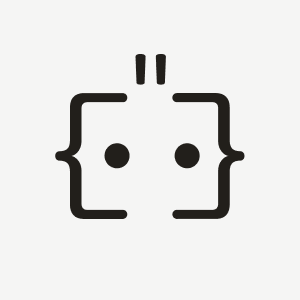
Augment Code
AI Coding, AI Development
The coding agent that knows you & your codebase best, built for professional software engineers and large codebases.

Cursor
AI Coding, AI Productivity
AI-powered code editor that integrates large language models to help developers write, understand, and debug code faster.